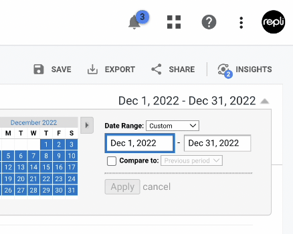How to Access GA Data
Follow our step-by-step guide to learn how to access your Google Analytics Data.
Step 1:
Log in to your GA business gmail account.
Step 2:
Navigate to different accounts using the drop down menu labeled All Web Site Data in the top left and search for the account you are looking for.
The results will show GA4 and Universal Analytics Data.
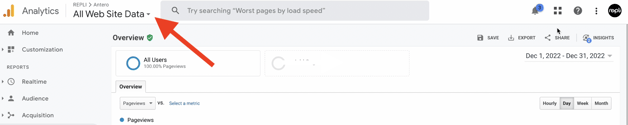
Step 3: Click on All Web Site Data to review the following types of reports: Audience, Acquisition, Behavior, and Conversion reporting. Click on each tab to learn more.
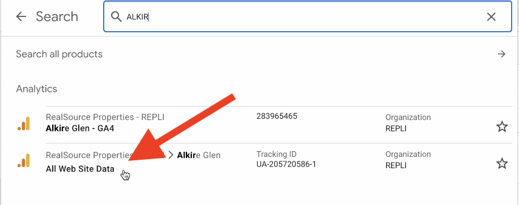
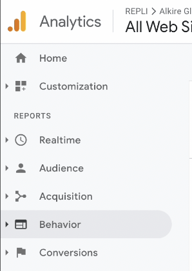
Step 4: To pull up data from specific dates, click the date range drop down in the top right corner and select your desired dates.