Integrate with LeaseHawk
Elevate your leasing game with the LeaseHawk Chatbot on Repli Sites! Connect and optimize by providing your unique LeaseHawk ID.
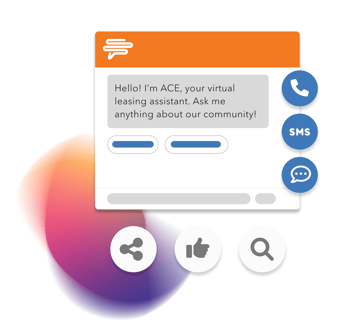
The LeaseHawk Chatbot Widget makes it easy to add LeaseHawk's ACE™ Virtual Leasing Assistant to your property website within seconds.
🚨 Important Note: To use the LeaseHawk Chatbot Widget, you will need a subscription from LeaseHawk. Contact Leasehawk for more details.
How to Add Ace Virtual Leasing Assistant to Your Property Site
- Log onto your property website through MultiHub
- Click Widgets on the left-hand menu
- Search for LeaseHawk Chatbot
- Drag the widget into the footer of your site
- In the settings, add the LeaseHawk ID (also called the Chatbot ID).
- If the chatbot does not immediately appear on the bottom right-hand side of the your site, click Refresh
- Click Republish to send live
✨ Take a Guided Tour
👀 About LeaseHawk and Ace
Centralize and automate the relationship with your renters. LeaseHawk’s Artificial Intelligence (AI) solutions instantly engage and nurture renters with a human-like touch, so you can do more with less.
ACE™ Virtual Leasing Assistant is not just a bot—it’s a fully autonomous leasing assistant that engages and nurtures renters, 24/7. ACE conversationally answers leasing phone calls, text messages, and chats across your entire digital marketing footprint. With ACE, you can centralize your leasing process and do more with less. ACE never sleeps, so you can.