How to Transfer Ownership of Google Analytics?
Are you transitioning a property to your management and want Google Analytics access? Here's what you need to do!
- Log in to the Google Analytics account
- Click the Admin gear icon
- Click Account User Management
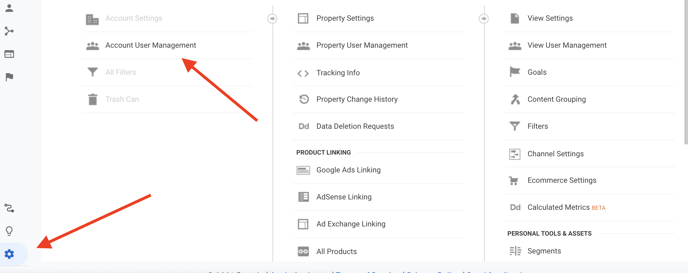
- Click the blue + button and click Add User
- Type in the email address and select Edit, Collaborate, Read & Analyze, and Manage Users permissions. Then click Add
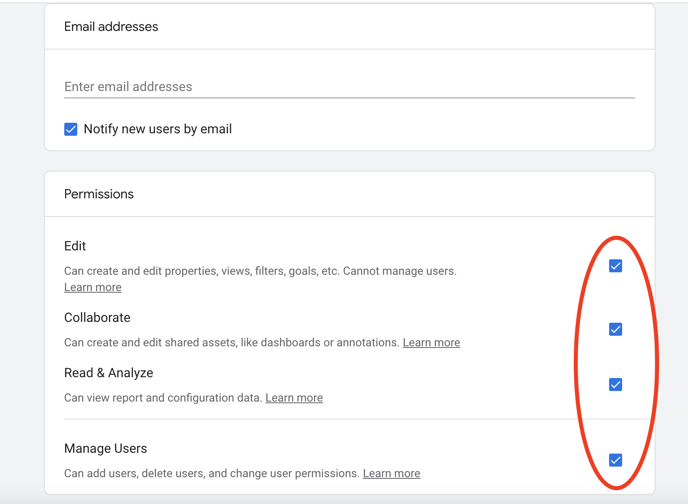
- Once you've accepted the invitation, you can remove the previous property management group as a user in Google Analytics.