Integrate with Engrain
Repli integrates with Engrain through the Engrain SightMap widget available on Repli Sites.
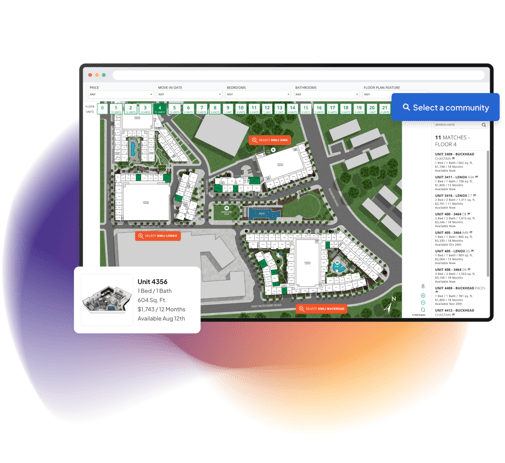
🚨 Important Note: To use the Engrain SightMap Widget, you will need an interactive map from Engrain.
How to Add an Engrain SightMap to Your Property Website
If you want to add an Engrain SightMap with analytics tracking, follow this process instead.
- On your property website, navigate to the page where you want to add the SightMap
- Click on Widgets from the left-hand menu
- Search for Engrain SightMap and drag the widget onto the page
- Add your SightMap URL
- Ensure the follow settings have been set:
- Width %: 100
- Height px: 600
- Click on Row and select Edit Design
- Toggle Full Bleed Row to on
- Click on Republish (or Publish) to send your page live
✨ Take a Guided Tour
How to Add an Engrain SightMap with Event Tracking to Your Property Website
To track events for your Engrain Interactive SightMap in GA4, add the Tag Manager Widget to your site, then complete the setup in Google Tag Manager and GA4.
- On your property website, navigate to the page where you want to add the SightMap
- Click on Widgets from the left-hand menu
- Search for SiteMap - Tag Manager and drag the widget onto the page
- Add your SiteMap ID and Original Domain URL
- Ensure the follow settings have been set:
- Width %: 100
- Height px: 700
- Click on Tag Manager - Events to find the Event Name for analytics set up
- Click on Republish (or Publish) to send your page live
- Follow the guided tour below to complete the analytics setup in Google Tag Manager and GA4
🚨 If you need support from the Repli development team to implement the backend setup, please reach out to us by submitting a support request.
👀 About Engrain
Engrain sets the benchmark for superior property search and leasing experiences. As frontrunners in touring tech and map-based data visualization software, we redefine property seeking, renting, and management.
Experience seamless integrations, technical versatility, and premium support across your multifamily tech stack.