What is the Company Workspace?
This article will help you understand the Company Workspace and its features.
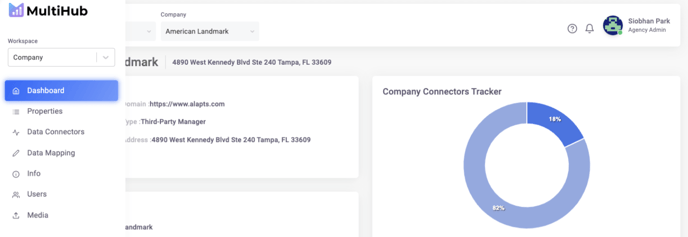
The Company Workspace is where users see and manage all properties, data connectors, data mapping, info, users, and media associated with their company.
Let's break down the differences of each section in the Company Workspace.
DASHBOARD
Here you will find a quick glance at your company's information including number of data connectors, billing info, and company connectors tracker.
PROPERTIES
This page will list all properties assigned to your company.
DATA CONNECTORS
This page displays all available data connectors and allows you to connect more properties.
DATA MAPPING
This section is used to match fields from one source to the fields within MultiHub. We do not recommend making any adjustments to this section.
INFO
On this page, you can update the information about your company including address, website, emails, phone numbers, and more.
USERS
This section will list all users that have access to your company within MultiHub.
MEDIA
This page contains all media uploaded to your account.